Are you locked out of your Android device due to the FRP (Factory Reset Protection) feature? Don’t worry; Technocare FRP Bypass Apk is here to help you regain access to your smartphone or tablet. This article will explore the benefits, features, and step-by-step guide to effectively using Technocare FRP Bypass Apk. Let’s dive in!
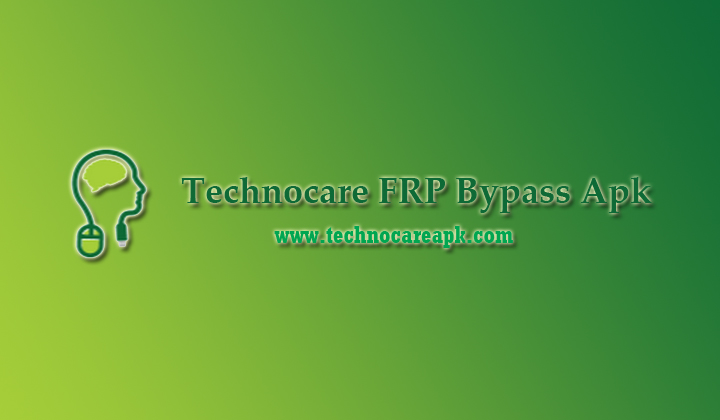
What is Technocare FRP Bypass Apk?
Technocare FRP Bypass Apk is a powerful tool to bypass FRP locks on Android devices. It provides a straightforward and efficient method to unlock your device without complex technical knowledge. With Technocare FRP Bypass Apk, you can regain access to your Android device and enjoy its full functionality.
Advantages of Technocare FRP Bypass Apk
- User-Friendly Interface: Technocare offers a simple and intuitive interface, making it easy for users of all technical backgrounds to navigate and operate the tool.
- Compatibility: This bypass tool is compatible with various Android devices from various manufacturers, ensuring its usefulness for a broad user base.
- Time-Saving: By using Technocare, you can save significant time compared to other methods of FRP bypass. It provides a streamlined solution that gets you back into your device quickly.
- No Technical Expertise Required: Even with limited technical knowledge, you can still use Technocare FRP Bypass successfully. The tool automates the bypass process, reducing the potential for errors.
How to Download and Install Technocare FRP Bypass Apk
To download and install Technocare FRP Bypass Apk on your Android device, follow these simple steps,
- Open a web browser on your device and search for “Technocare FRP Bypass download.”
- Locate a trusted source that offers the official Technocare FRP Bypass file.
- Tap on the download link and wait for the file to finish downloading.
- Once the download is complete, please navigate to the downloaded file and tap on it to initiate installation.
- Enable the “Unknown sources” option in your device settings to allow installation from third-party sources.
- Follow the on-screen instructions to complete the installation.
- After installation, you can launch Technocare FRP Bypass from your app drawer.
Step-by-Step Guide to Bypass FRP using Technocare FRP Bypass Apk
Now that you have Technocare FRP Bypass Apk installed on your device let’s go through the step-by-step process to bypass FRP,
- After launching the Technocare, you will be presented with the main interface.
- Follow the instructions in the app to connect your device to a stable internet connection.
- Once connected, Technocare will automatically detect your device and guide you through the bypass process.
- The tool will prompt you to perform certain actions, such as enabling USB debugging or granting specific permissions. Follow the on-screen instructions carefully.
- Once the bypass process is complete, your device will restart, and you can set it up without encountering the FRP lock.
Frequently Asked Questions (FAQs)
Can Technocare FRP Bypass unlock any Android device?
- Technocare supports a wide range of Android devices, but its compatibility may vary depending on the device model and Android version. It is recommended to check the official website or community forums for a compatibility list.
Is Technocare FRP Bypass safe to use?
- A reputable team develops Technocare, which thousands of users have widely used. However, it is always recommended to download the tool from trusted sources to minimize the risk of malware or other security threats.
Do I need any technical knowledge to use Technocare FRP Bypass?
- No, Technocare is designed to be user-friendly and requires no advanced technical knowledge. The tool provides clear instructions to guide you through the bypass process.
Can I remove Technocare FRP Bypass after unlocking my device?
- Once you have successfully bypassed the FRP lock using Technocare, you can uninstall the app if you no longer need it. However, it is advisable to keep a backup of the APK file if you encounter any future issues.
Are there any alternatives to Technocare FRP Bypass?
- Yes, there are other FRP bypass tools available in the market. However, Technocare is known for its reliability and user-friendly interface.
Conclusion
Technocare FRP Bypass offers a convenient solution for unlocking Android devices locked with FRP. Its user-friendly interface, broad compatibility, and time-saving capabilities have become a popular choice among users facing FRP lock issues. Following the step-by-step guide in this article, you can easily bypass FRP and regain access to your Android device hassle-free.



